Spuds of Gold
A downloadable game for Windows and Linux
Approx play time: 10-15mins.
A simple Dungeon Crawler with graphics inspired by the first generation of 8bit machines, Spuds of Gold supplements the first person view with mini-map and text adventure elements.
REVISED VERSION UPLOADED April 23rd 2023: Smaller map, more generous powerups, much quicker and easier to complete, plus a few bug fixes. Same evil monsters!
"The evil creatures of the world have stolen the golden potato plants whose roots and leaves bind the Earth to the Sky. Quest through the separate realms of Sky and Earth to find 99 golden potatoes, and bring the world back into unity! Beware the fierce creatures that guard these auric tubers. Use magic to assist you when needed, but use it wisely. Seek out the six staircases that remain the only link the between the realms."
Submitted for Dungeon Crawler Jam 2023, the theme of "duality" is expressed by the divison of the world into two realms (effectively two levels within the game).
In keeping with the style of very early text/adventure games, Spuds of Gold has no audio.
For Windows version only: the correct version of SDL2.dll must be present in the same directory as the executable. A courtesy copy of a current version of SDL2.dll is provided here, feel free to use this at your own risk. If this does not work, or you prefer to download SDL2.dll yourself, please see the info in the download instructions.
This software is distributed free of charge in the hope it brings enjoyment and comes WITHOUT WARRANTY OF ANY KIND. Nor will the developer be liable for any harm caused by running any software provided here.
The code, text and visual material that comprise this game remain the intellectual property of the game's developer. If you wish to use any of this material, please contact the developer via this site.
| Status | Released |
| Platforms | Windows, Linux |
| Author | mucky-taters |
| Genre | Adventure |
| Tags | 1-bit, 8-Bit, Dungeon Crawler, First-Person, Indie, Low-poly, Pixel Art, Solo RPG, Text based, Turn-based |
Download
Install instructions
Linux (64bit machines):
Download and run the Linux 64 bit version of the game's executable. Once downloaded you will probably have to change the file's permission to permit you to run it. From the command line, something like $chmod u+x [executable's file name] should do the job. If using the desktop, right click the file's icon and look for a properties option, then a permissions option.
I recommend running the application from within a terminal window (see below). You may chose to run it by double clicking on its file icon instead; if your system asks which application it should open the executable with, select "Terminal Emulator".
By default the game runs in a window at 1:1 scale. This can be modified to fullscreen and/or larger scales by running the executable from the command line, run the executable with the --help option for instructions. Note some options may fail to run, or leave you with a different display size even when the game has finished. If this concerns you, stick to the default option.
The only dependency is the C++ standard library and SDL2 runtime. Most distributions come with the former, many with the latter. If you need to install SDL2, a terminal command like $sudo apt-get install libsdl2-2.0.0 should get you going on a Debian based operating system (this includes Ubuntu and Mint). For full instructions (including other Linux operating system types) see https://www.libsdl.org/
Raspberry Pi 3 or 4 running RapsberryPi OS:
Download and run the Raspberry Pi executable. All the instructions above for Linux apply.
Windows:
The Windows executable (.exe file) should run as is, either by double clicking the executable's icon or by running from a terminal/powershell window. For the latter option, navigate to the executable's folder and then type the executable's name and hit enter.
Running from a terminal provides fullscreen/increased size options. Add --help after the executable's name for instructions. Note some options may fail to run, or leave you with a different display size even when the game has finished. If this concerns you, stick to the default option.
For the Windows version only, it is necessary that the correct version of SDL2.dll is present in the SAME FOLDER as the executable. As a courtesy I have included a copy of SDL2.dll that works for me at the present time (this is the MINGW SDL 2.26.4 win32-x86 version). If you need an newer/alternative copy of SDL2.dll, or prefer to download it direct from the maker, visit https://www.libsdl.org/
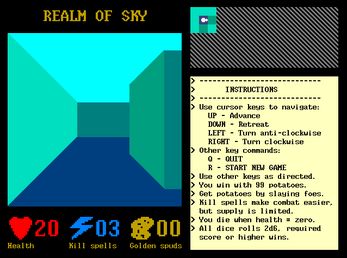

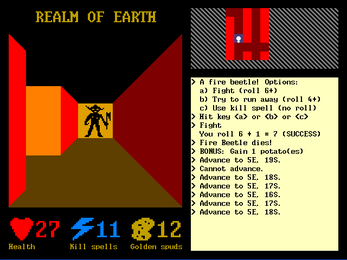

Leave a comment
Log in with itch.io to leave a comment.